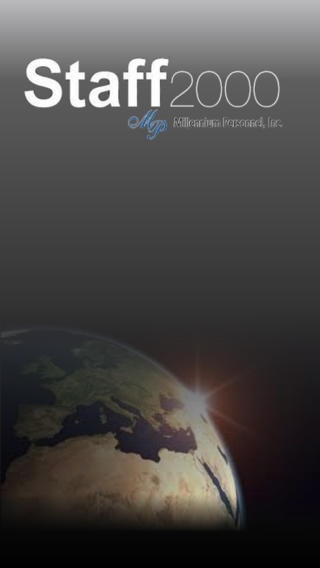Staff 2000 1.3
Continue to app
Free Version
Publisher Description
Staff 2000's iPhone app. Staff2000 is a staffing agency working with many different employers to bring the best opportunities to the best candidates. Our Mobile App is designed to keep candidates updated on current job openings and provide essential tools for our candidates. Our app includes current openings updated in real time, ability to submit time cards to client companies with signatures through the app, quick contact and more. Stay informed by receiving messages on important openings and updates. Share our app with others you know! Established in 1999, Staff 2000 is locally owned and managed. We offer our clients exceptional service that is supported by a team of experienced professionals with over 25 years of staffing experience. Our client relationships are built around trust, commitment, integrity and mutual success. We dedicate ourselves to ensuring that the clients and talent we connect remain satisfied customers. Our goal is to offer effective and efficient staffing solutions saving time and resources. Whether you are the candidate looking for work or the client in need of help, Staff 2000 is here to serve you!
Requires iOS 5.0 or later. Compatible with iPhone, iPad, and iPod touch.
About Staff 2000
Staff 2000 is a free app for iOS published in the Office Suites & Tools list of apps, part of Business.
The company that develops Staff 2000 is Scott Pingel. The latest version released by its developer is 1.3.
To install Staff 2000 on your iOS device, just click the green Continue To App button above to start the installation process. The app is listed on our website since 2012-08-02 and was downloaded 3 times. We have already checked if the download link is safe, however for your own protection we recommend that you scan the downloaded app with your antivirus. Your antivirus may detect the Staff 2000 as malware if the download link is broken.
How to install Staff 2000 on your iOS device:
- Click on the Continue To App button on our website. This will redirect you to the App Store.
- Once the Staff 2000 is shown in the iTunes listing of your iOS device, you can start its download and installation. Tap on the GET button to the right of the app to start downloading it.
- If you are not logged-in the iOS appstore app, you'll be prompted for your your Apple ID and/or password.
- After Staff 2000 is downloaded, you'll see an INSTALL button to the right. Tap on it to start the actual installation of the iOS app.
- Once installation is finished you can tap on the OPEN button to start it. Its icon will also be added to your device home screen.